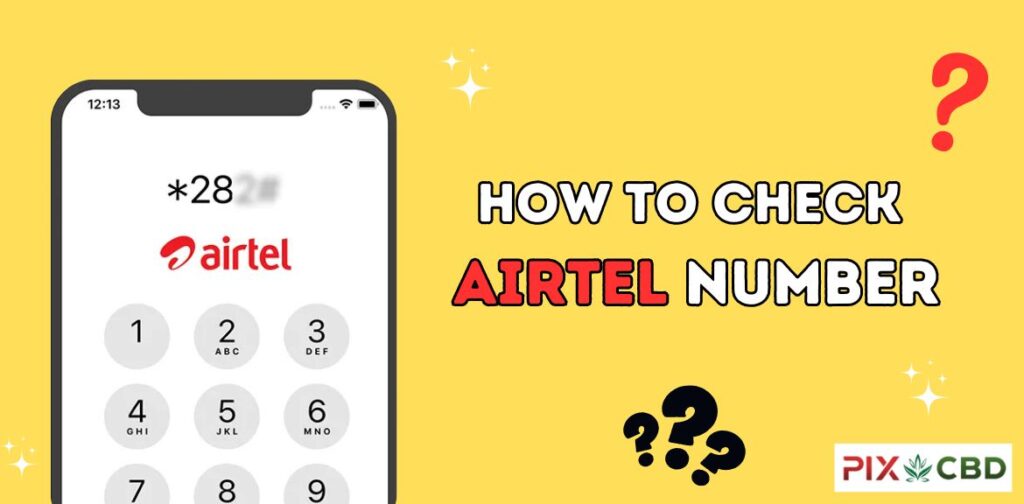We all agree that Airtel is one of the leading giants in the telecom industry in India. Most users prefer this company for its seamless network with fast connectivity. If you are also someone, who has recently bought an Airtel SIM card, then you must be having trouble remembering your number. Then we have a solution for you, here we are going to explore multiple ways through which you can definitely work. This article will enable you to perform your own Airtel number check. You can carry through this process seamlessly without going through any lengthy or overwhelming process.
How to Perform Airtel Number Check?
We are going to explore the top 4 ways through which you can do your Airtel number check effectively. All you need to do is follow the mentioned steps in all four ways.
Way 1: By Dailing USSD Code
USSD code refers to Unstructured Supplementary Service Data, with the help of this provided code you will get to learn about various services. When you use this method you do not need to wait in the queue of customer support. Therefore to use this method, follow the steps listed down here.
- Firstly, you need to insert your Airtel SIM card into your phone.
- After your SIM card is activated, enter *282# with the help of your dialer.
- Once you dial the provided number, you will receive a text with your Mobile No.
Way 2: With the Use of Airtel App
Airtel also has their customized Airtel Thanks App, which must be downloaded on your device. In order to access this app, you will definitely need an active internet connection. This app is easily supportable on both Android and iPhone, therefore, anybody can follow these steps.
- Once the application is downloaded, complete the sign-in process of the application.
- Now after your account is created, navigate to the homepage of the application.
- On the homepage itself, you will be able to see your Airtel Phone number, along with your plan validity.
- In case you also wish to view your recharge plan you can tap on Airtel Recharge> Select More> My Airtel> Transaction History.
Bonus Point: Aside from providing its users with important details, the Airtel Thanks App also displays data constipation, balance, and many other details. Furthermore, you can even recharge your SIM with the help of this application.
Way 3: By Opening Device Settings
You can also do your Airtel number check with the help of the settings app of your device.
You need to follow these steps for your Android Device.
- Open the settings application provided on your device.
- On the setting application, scroll and click on ‘About Phone’.
- As the new screen is prompted, you will get to see your phone number.
Steps to be followed on your iOS device.
- On your iOS Device open your setting application.
- From the provided drop-down menu, click on the ‘Phone’ option.
- Choose the provided ‘My Number’ option, to view your mobile number.
Way 4: Contact Airtel Customer Care
One of the simplest ways that you can perform your Airtel number check is by reaching customer care. You can simply reach our Airtel customer service and dial either 121 or 198. On the phone call follow the IVRS instructions to find your Airtel mobile number.
Conclusion
Here we have discussed several measures with the help of which you can effectively do an Airtel number check. All you need to do is check and follow any of your preferred easy ways that we have discussed here.